Low Deriv Deposit & Withdrawal Rates
Deriv is an online forex trading platform with over 2.5 millions traders world wide. We allow Deriv traders based in Kenya to simply and conveniently sign-up, logon and make transactions in Kenya shillings.
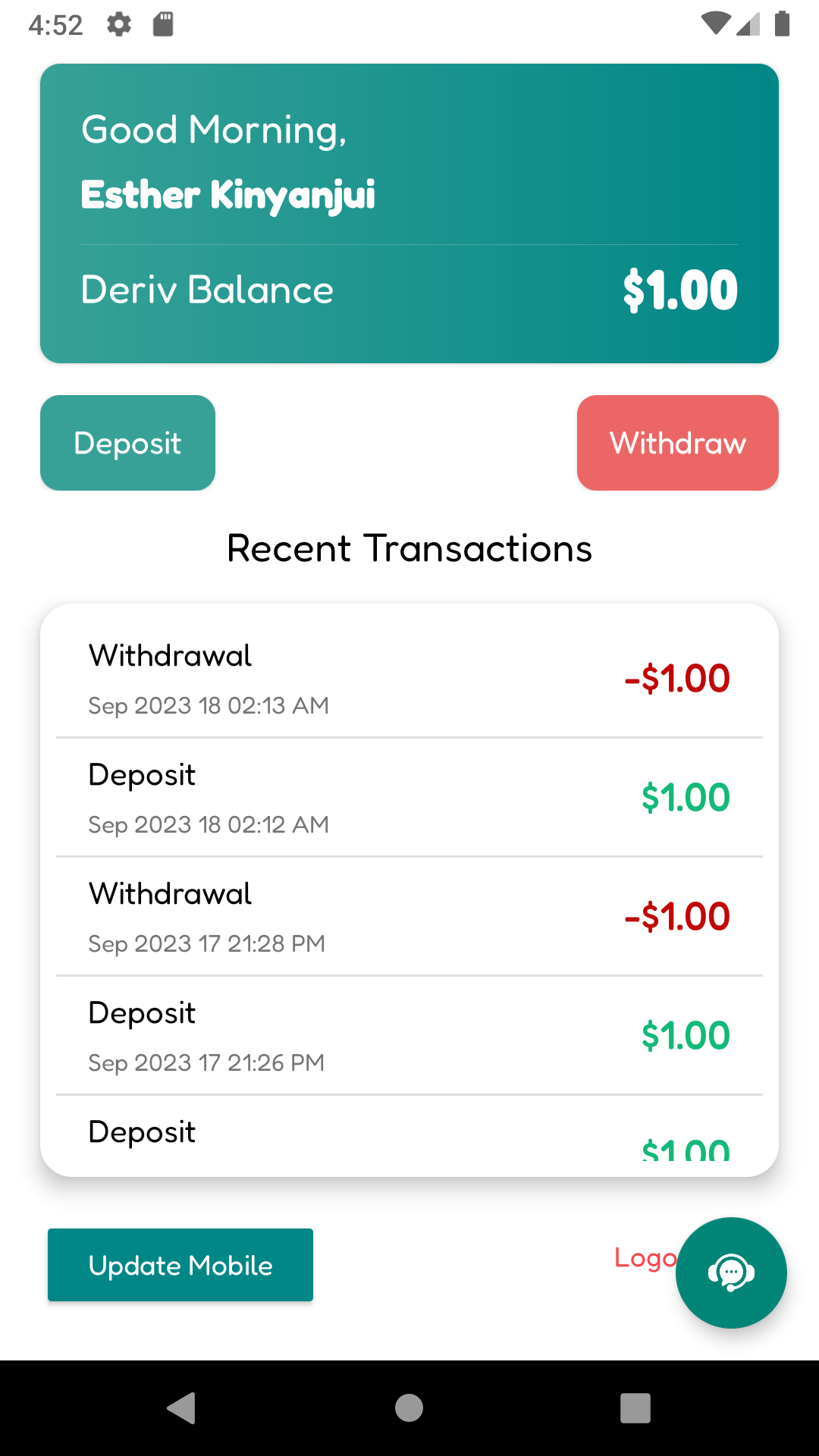
Key Features of DivPesa
Kenya Shilling Transactions
We understand the importance of convenience when it comes to trading. That's why we enable our users to make transactions in Kenya shillings, eliminating the need for complicated currency conversions and making trading more accessible than ever.
User-Friendly Interface
Divpesa boasts an intuitive and user-friendly interface that ensures both beginners and experienced traders can navigate the platform with ease. Our commitment to user experience sets us apart in the industry.
Security and Trust
We prioritize the security of our traders' funds and personal information. With robust security measures and a commitment to transparency, you can trust Divpesa as your preferred trading partner.
Responsive Customer Support
: Our dedicated customer support team is available to assist you 24/7. Whether you have questions, encounter technical issues, or need assistance with your trades, we're here to provide timely and helpful support.
How it works
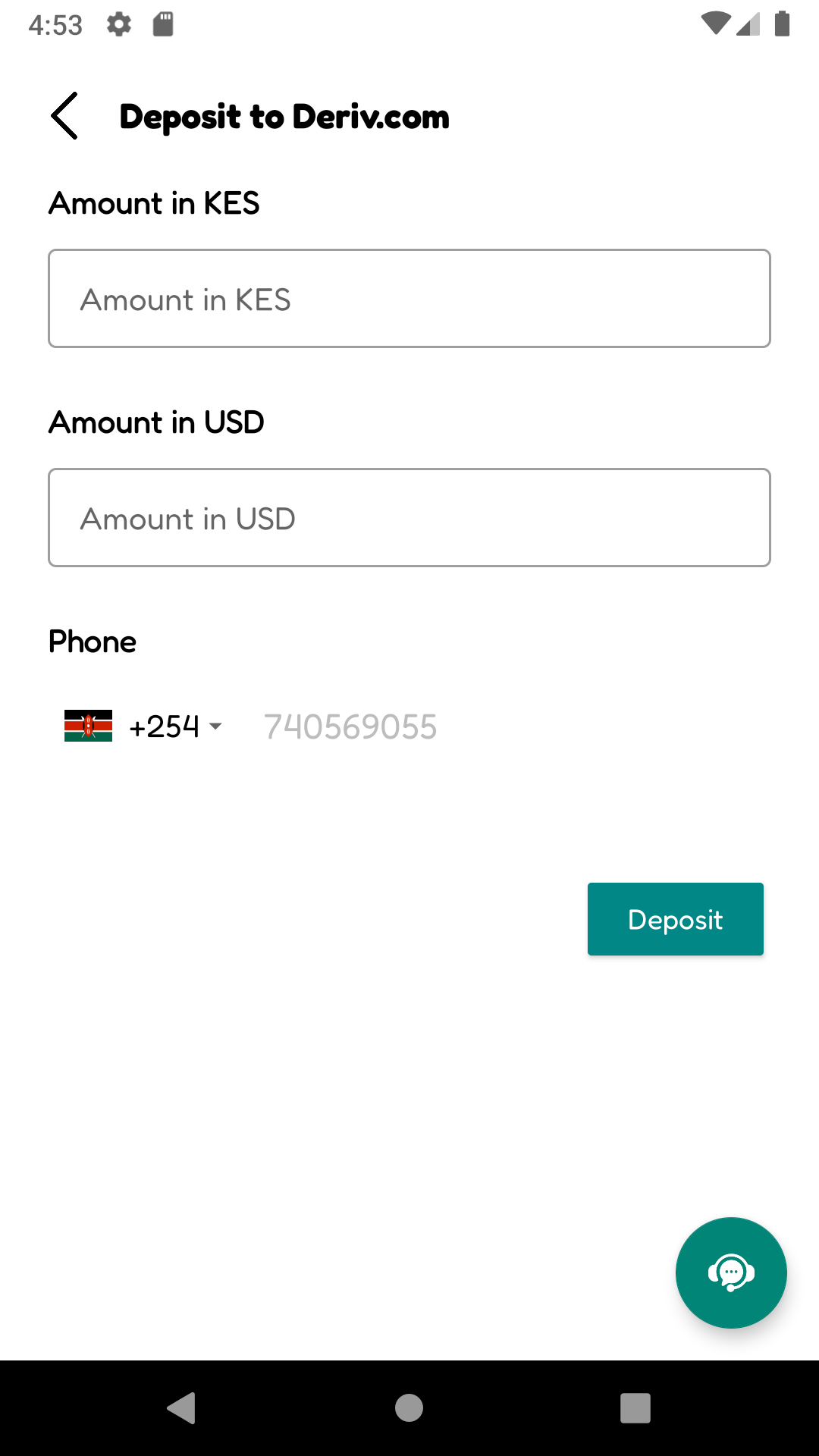
Deposit
Depositing funds into your Divpesa account is a straightforward and secure process designed to ensure you have the capital you need to start trading in the forex market. Here's a step-by-step guide on how deposits work:
Sign In to Your Divpesa Account
Log in to your Divpesa account using your credentials. If you haven't already registered, our user-friendly registration process will guide you through creating your account.
Access the Deposit Page
Once logged in, navigate to the "Deposit" section within your Divpesa account. This section is designed for easy access and convenience.
Enter Deposit Amount
Specify the amount you wish to deposit into your Divpesa trading account. Be sure to review the minimum and maximum deposit limits for your chosen method.
Review and Confirm
Before finalizing your deposit, carefully review the transaction details, including the amount and payment method. Ensure that all information is accurate.
Payment Confirmation
After the successful completion of your deposit, you will receive a confirmation notification. You can also view the transaction details in your account history.
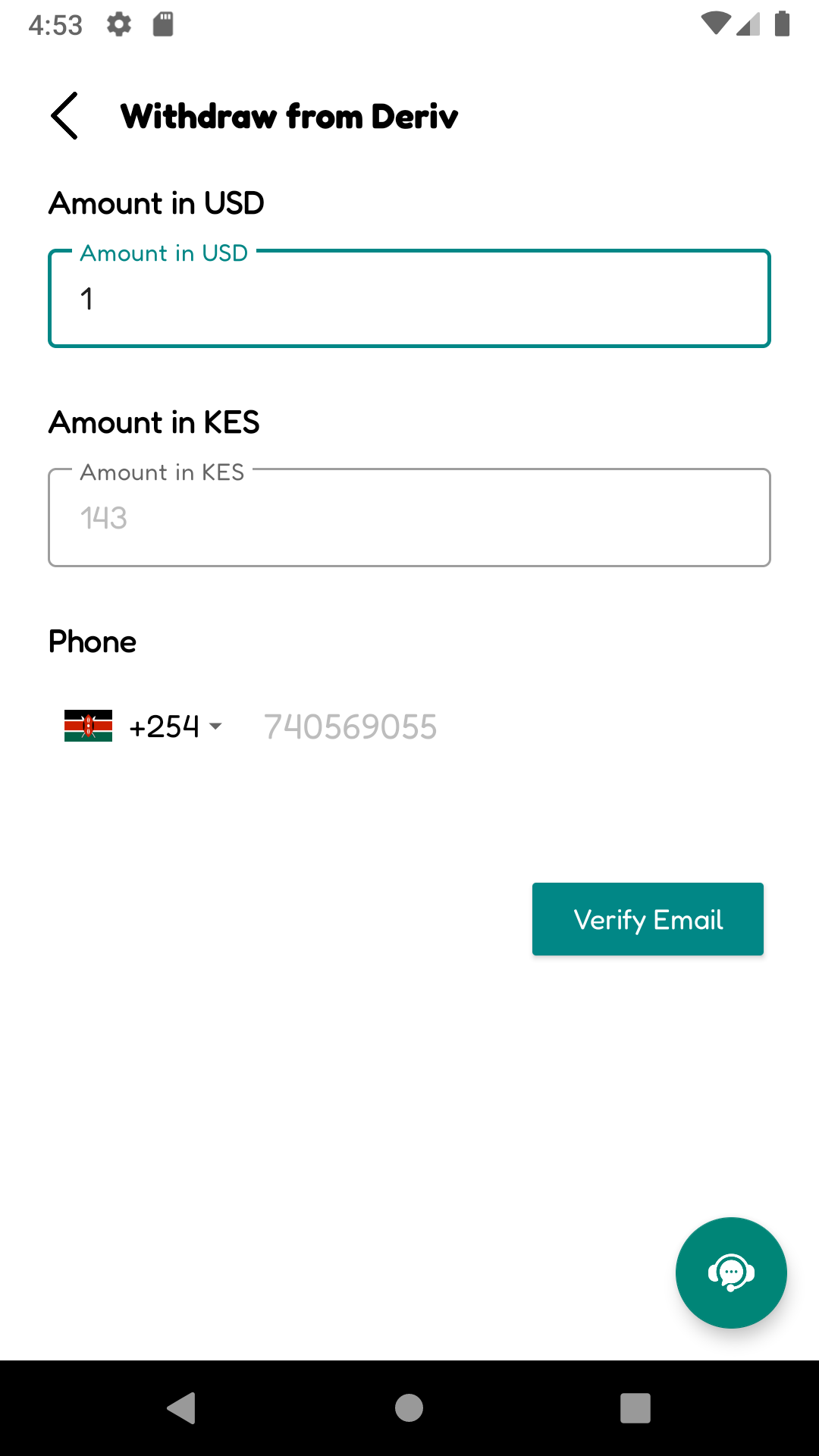
Withdrawal
Withdrawing your profits and funds from your Divpesa trading account is a straightforward and secure process, ensuring you have access to your earnings whenever you need them. Here's a step-by-step guide on how withdrawals work:
Log In to Your Divpesa Account
Start by logging in to your Divpesa trading account using your credentials.
Access the Withdrawal Section
Navigate to the "Withdraw" section within your Divpesa account dashboard. This section is designed for easy access and convenience.
Enter Withdrawal Amount
Specify the amount you wish to withdraw from your Divpesa trading account. Ensure that the requested amount does not exceed your available balance and consider any minimum withdrawal requirements.
Verify Withdrawal Details
Review and confirm the withdrawal details, including the amount and chosen withdrawal method. Make sure all information is accurate to avoid any processing delays.
Withdrawal Confirmation
Once your withdrawal request is approved and processed, you will receive a confirmation notification. You can also view the transaction details in your account history.
Customer Support Assistance
If you encounter any issues or have questions during the withdrawal process, our dedicated customer support team is available 24/7 to assist you and provide guidance.
Need help? Contact us